-
Brad Smith
Accessibility of Tong

Welcome Return Preamble
Hey all, this is the first blog post in many years! A lot has happened with Miracle Tea and our team in that time which we’ll slowly get into so expect more blog posts from us in the future! For now, we’ll offer some context on this new project Tong and then discuss accessibility!
Tong was an experimental ~3 month indie game project made by a tiny team (2 people) and our first ever multiplayer game! We’re set for a multi platform launch on July 31st on the iOS AppStore, Android’s Google Play Store and on the Web via CrazyGames absolutely for free!
A Game Jam Game
Tong was made really fast! It was designed to be one of the simple games we could possible make purely to allow for focus and attention on learning and dipping our toe into making multiplayer games in Unity. We originally made it back in early May 2025 for the CrazyGames Multiplayer Web Jam under theme ‘Action’. While we didn’t take home the prize money we were later invited onto the platform from CrazyGames personally. Since then, we’ve been getting Tong shippable for a small and humble launch alongside our many game projects that we’ve been pursuing and pitching out this year. We’re excited about this as it’s been many years since Miracle Tea have had the capacity to commit to and launch new studio IP!
Accessibility Information
With all that out of the way, we’re going to talk a little bit about some of the accessibility options that are currently featured in Tong, purely to be able to link to it within the Accessibility URL for our iOS Launch in that oh so sweet input field.
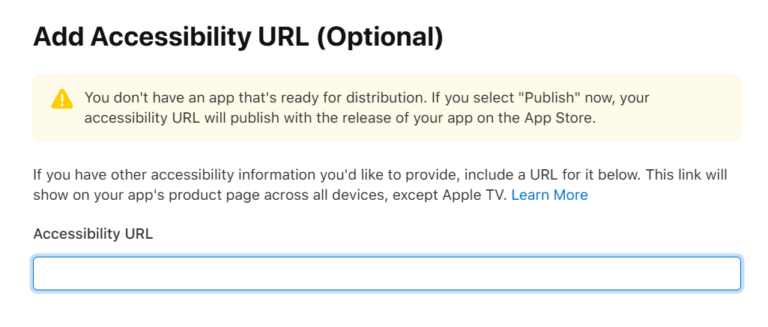
Why We Include Accessibility in Our Games
Accessibility in games is cool because it helps ensure that more people can enjoy, play, and feel included in the experience—regardless of their physical, sensory, or cognitive abilities. Games are for everyone, and small design choices like customisable visuals, readable text, or simple control tweaks can make a huge difference for players who might otherwise feel excluded. We often have this in our minds when we’re in the nitty gritty creative process of designing our games.
Dark Interface – Customisable Background Colours
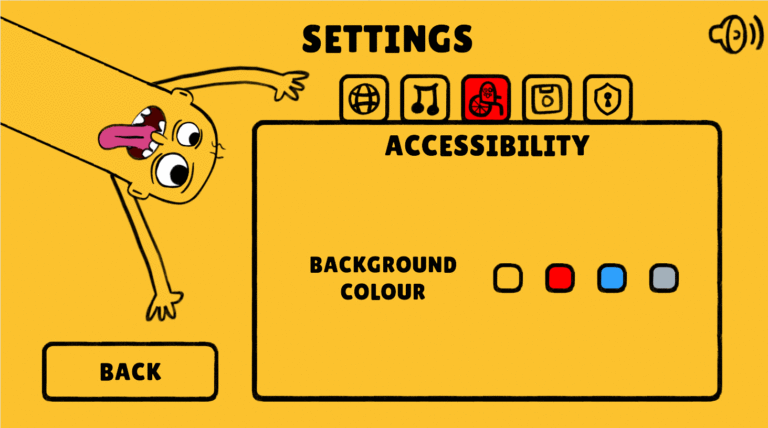
Differentiate Without Color Alone
Textfields
All of the textfields in Tong are scaled to be large, legible and have strong contrast. Tong uses all caps for buttons and headers to match the bold, cartoon-like tone of the game and improve quick readability. The typeface we use, Lilita One. Which we feel is quite legible in uppercase and suits the exaggerated style of the game. While all caps are also used in a few small areas of paragraph text, we’ve kept this to a minimum to avoid inconsistency in game. We’ll continue to monitor feedback and are open to adjusting this for dyslexic or visually impaired players that have difficulty distinguishing by shape, since using all caps in Lilita One removes ascenders and descenders.
Iconography
Alongside clear textfields, Tong uses bold, consistent iconography throughout the interface to ensure that players can navigate and understand the game without relying on colour alone. By pairing symbols with colours, rather than using colour as the only distinguishing feature – we help ensure that information remains easy to interpret for everyone.

Sufficient Contrast – Visual Clarity
Tong is designed with high visual contrast in mind to ensure that all players including those with low vision or light sensitivity can comfortably read and interact with the game. We use bold black outlines, large text, and vibrant colours to maintain clarity against both dark and bright backgrounds. Whether you’re playing in a well-lit room or a dim environment, the interface remains sharp, readable, and easy to follow.
Screen Flashing During Scene Transitions
We’ve deliberately removed any flashing effects during scene transitions to help make the game more comfortable for players who are sensitive to visual stimuli. Transitions are now smooth and minimal to reduce the risk of discomfort or distraction, especially for those with photosensitivity.

Potential Future Accessibility Features
Accessibility is an ongoing process for our tiny team, but we’d love to expand Tong’s feature set to support even more players! Some feature ideas we’d like to add post-launch might include:
- Camera Shake Toggle – for players who are sensitive to motion.
- Vibration Toggle – Allow players to disable haptic feedback for accessibility or battery-saving reasons.
- Font Size Adjustment – to support different reading comfort levels.
- Mid Game Settings – ability to be able to pause and access settings like colour modes, volume, or controls mid-match.
- More Language Options – we have the localisation package integrated in Unity and hooked up to a Google Sheet API with some initial UI ready to go for this in the Settings scene. Depending on how launch goes our plan is to update to include some in game localisation.
Feedback
As a small team, we know we won’t get everything right out the gate but we hope this offers some light into what we think about when we design our games games.
If there’s something that would help you enjoy Tong more, we’d love to hear it. Drop us a message in our Discord!
- Pre-order Tong on the iOS AppStore here!
- Pre-register Tong on Google Play here!
Thanks for reading,
– Miracle Tea